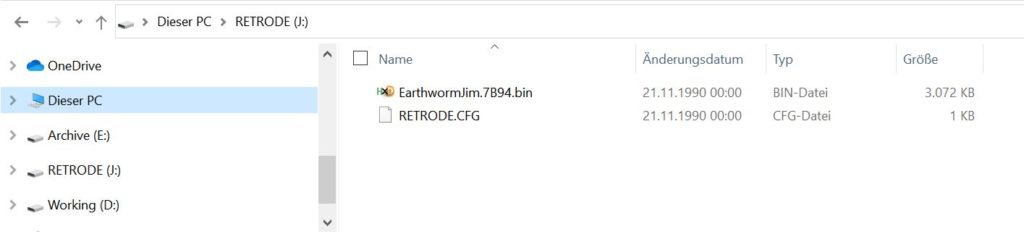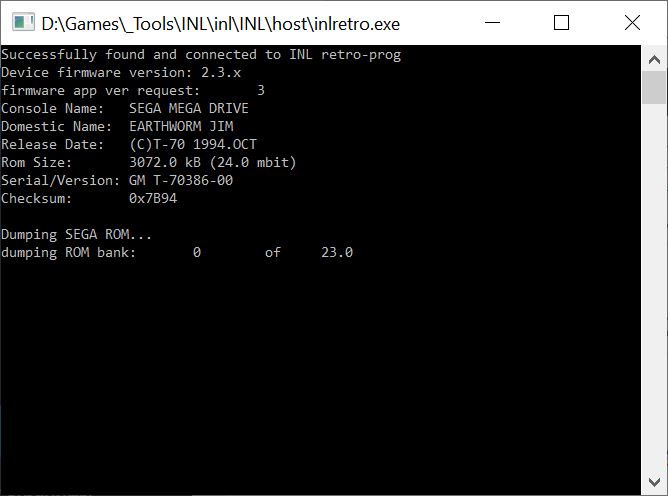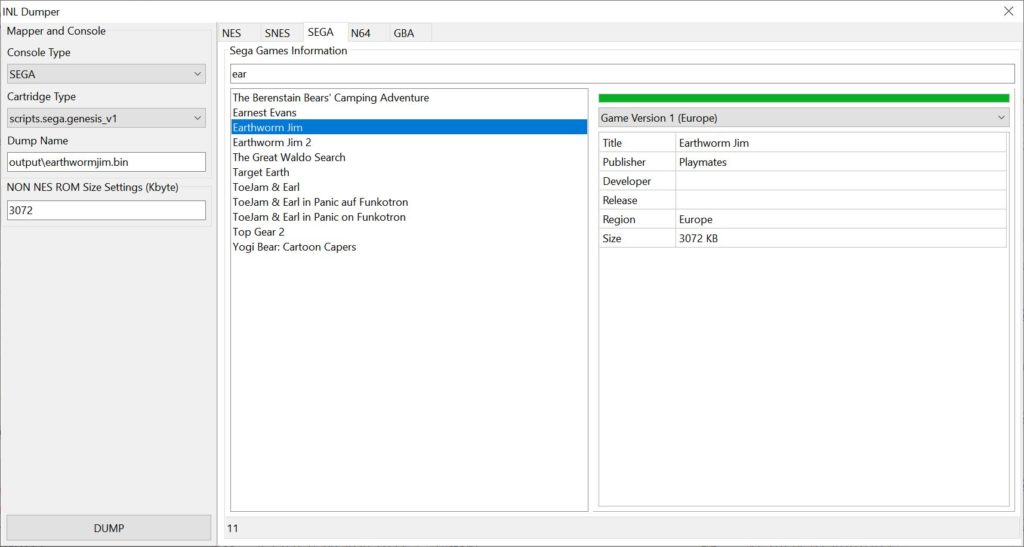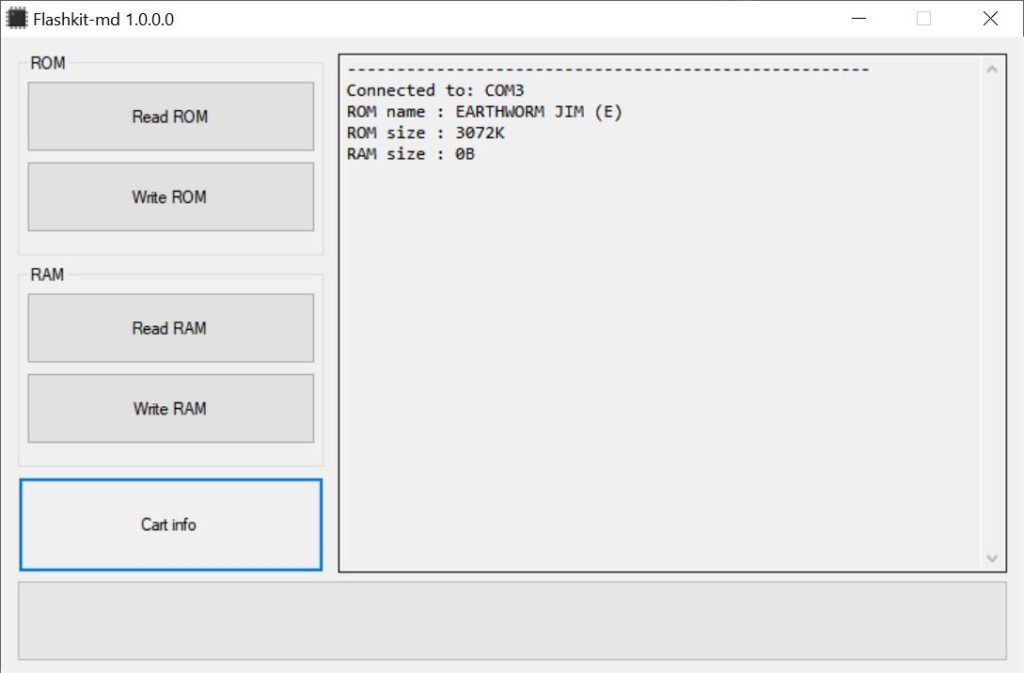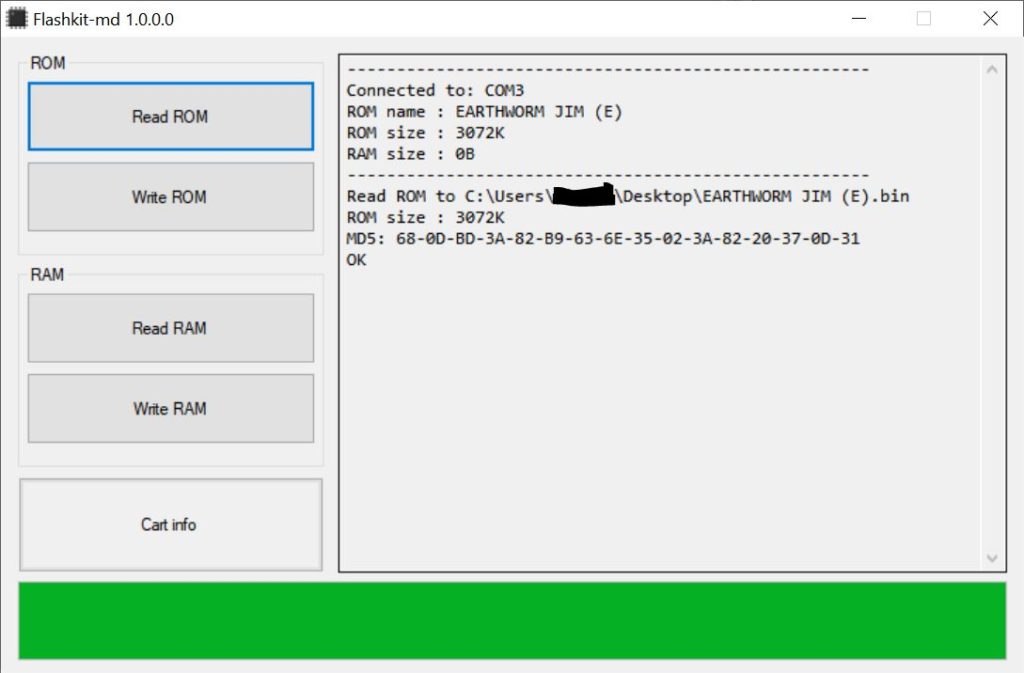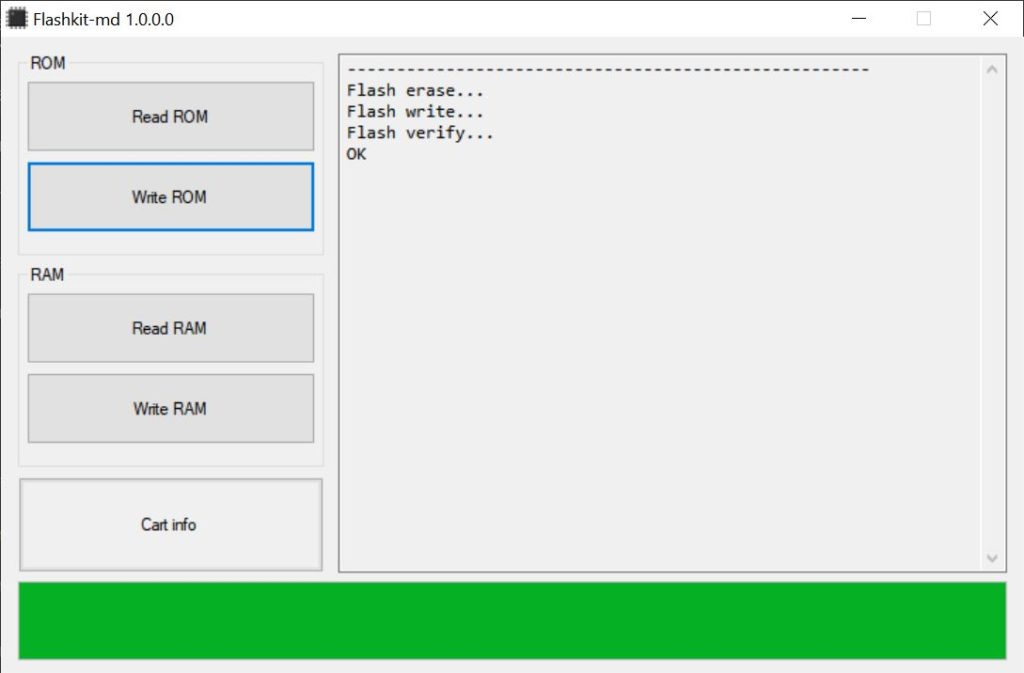There are several devices out there, which allow you to dump Genesis / Mega Drive cartridges. These are:
- Retrode 2
- INL
- FlashKit programmer MD by Krikzz
Let’s compare them and test with three catrtidges, one classic, one special, one modern:
- Earthworm Jim
- Virtua Racing
- Xeno Crisis
I. Retrode 2
You can read about this dumper on this page. It actually supports multiple cartridges (Genesis/MD, SNES/Super Famicom, and using adapters platforms like GameBoy, Sega Master System and N64).
You insert your cartridge, then connect the dumper to the PC using a mini USB cable and it appears there as an external drive where you can see the contents of the cartridge. Genesis / Mega Drive roms will appear as “bin”-files.
This dumper can also dump saves from cartridges. They are listed as “srm” files. They are then just listed together with the bin file.
The save-files cannot be changed by default, but you can disable the write protection in the configuration file ([sramReadonly] option) and write changed save file back to cartridge!
Another interesting feature of this dumper ist the ability to use original controllers. You can not only dump the game, you can also attach the original Genesis / Mega Drive controller and use it to play the rom file in any emulator.
Only 1 game is not recognised by the dumper, it’s the Virtual Racing, which uses extra hardware.
Let’s dump!
1)Insert cartridge
2)Connect Retrode 2 to PC
3)Check for new external drives – if none is shown, press the lower button on retrode to restart, the drive will then appear
| Game | Dump result | Filename | Filesize | Working with Emulator |
| Earthworm Jim | bin-file | EarthwormJim.7B94.bin | 3 145 728 | OK |
| Virtua Racing | dat-file | GenericRomInSegaSlot.dat | 4 194 304 | NO |
| Xeno Crisis | bin-file | XenoCrisis.5E6A.bin | 4 194 304 | OK |
II. INL retro dumper
This is another multi-purposed dumper, which supports various platforms (NES/Famicom, Genesis/Mega Drive, SNES/Super Famicom, GB, GBC, GBA, N64).
The handling is not very simple in comparison to other dumpers.
You need to download software, install drivers, adjust some scripts… You will find more information about the dumper on this page.
Let’s dump!
1)Install drivers and download software
2)Find out what size is the game you want to dump. E.g. Earthworm Jim is 3072 kb.
2)Run this command from the INL\host folder (you can define the romname yourself):
inlretro.exe -s scripts\inlretro2.lua -c genesis -k 3072 -d output\earthwormjim.bin
Dumping will begin and you can check the progress in a batch window and it can take a while till it finishes dumping:
OR
download my GUI, switch to console type “SEGA”, cartridge type doesn’t matter for Sega (both scripts produce the same rom) and define the rom name. Now switch to the page “SEGA” and search for game you want to dump to check its size. Input that size (kB) in the left field “NON NES ROM Size Settings (Kbyte))”.
Press “DUMP”. After the dumping is finished close the command window pressing any button. You will find the rom in the “output” folder.
For Xeno Crisis there is no entry in the database, but on the catrdidge case it says “32 Megabit” which is 4096 Kbyte. Virtua Racing is not recognised at all (“unreadable cartridge”).
| Game | Dump result | Filename | Filesize | Working with Emulator |
| Earthworm Jim | OK | user defined | 3 145 728 | OK |
| Virtua Racing | unreadable cartridge | user defined | — | NO |
| Xeno Crisis | user defined | user defined | 4 194 304 | OK |
III. Flashkit Programmer MD
This is actually not only a dumper, but also a *working* flasher. That means, you can dump game and you can also write games using this device. INL retro could possibly also write games (but not for Sega), but as far as I know it’s very hard to find any pcbs for it and the flashing process is not very good described, so I didn’t have a change to try it. So at the moment the Flashkit Programmer MD by Krikzz is the most affordable and easy to get solution to flash your own cartridges. You can also buy empty PCBs for flashing from Krikzz, and we will also try this function.
The software for the programmer allows you to do following operations:
- Read ROM: it means dump the catridge to a rom file, it will automatically recognise the name and the region and propose a name for the file
- Write ROM: you can write (flash) an existing ROM to a flashable PCB
- Read RAM: read save file if available
- Write RAM: write save file if available
- Cart info: check the cartridge (rom name, rom size, ram (save) size).
Let’s check the Earthworm Jim cartridge first.
Insert the cartridge, connect to PC using a mini-USB cable, start the Flashkit-md software.
Let’s dump games!
One main advantege of the Flashkit programmer is was able to dump the Virtua Racing and it was working.
| Game | Dump result | Filename | Filesize | Working with Emulator |
| Earthworm Jim | OK | EARTHWORM JIM (E).bin | 3 145 728 | OK |
| Virtua Racing | OK | Virtua Racing (E).bin | 3 145 728 | OK |
| Xeno Crisis | OK | XENO CRISIS (W).bin | 4 194 304 | OK |
And as the last operation, let’s try out the flashing function. I will be using an empty PCB (FlashKit cart MD) and write Battletoads Double Dragon rom game to it.
Get the rom, then open the software, press “Write ROM”, choose the rom file and the PCB will be erased, rewritten and verified:
Now you can play the game on the real hardware (I also recommend getting some shells for the PCB).
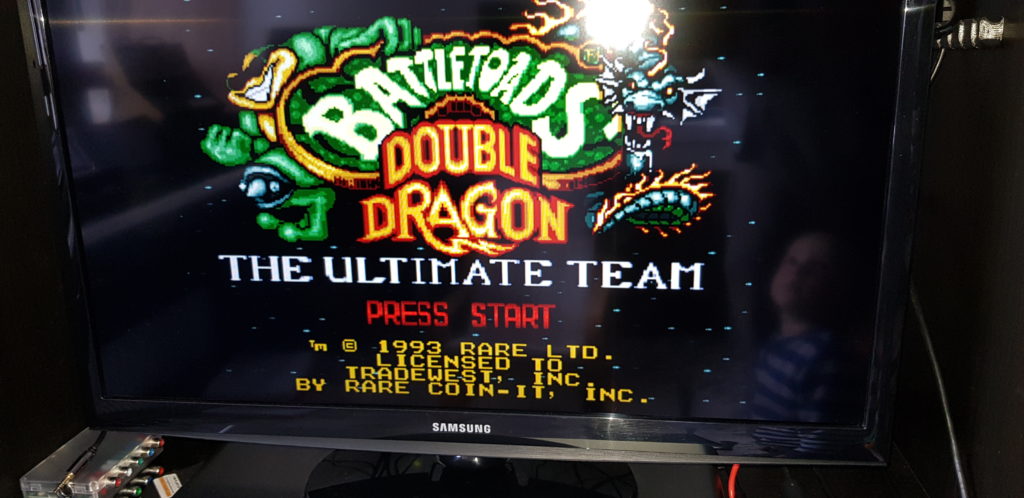 Please note, for the Flashkit Cart MD only games up to 4 MByte are supported and RAM (save) is not supported.
Please note, for the Flashkit Cart MD only games up to 4 MByte are supported and RAM (save) is not supported.
There’s also another PCB of this type, the DragonDrive, which also need the Flash Cart MD flaher, but has its own software and supports saving. Sadly, I’ve never seen it available, it’s constantly out of stock.
IV. Other options
There is one other option with which you can dump games.
You can dump Genesis (and other platforms’) games using the RetroFreak console. Unmodified console will create dumps and save them on the SD card, but it will also encrypt them, so that you cannot use them on any other console, emulator, etc. But there is a custom firmware out there, which disables the encryption, so that you can have normal non encrypted roms. You can read about it on this page.
Also the similar hardware, Retron HD, can be used for dumping. You can find a solution on this page.
Another possible solution would be the dumper function on the Analogue Mega SG (with a jailbreak, of course), but unfortunately it doesn’t exist yet (although other consoles have this function via jailbreaks).
If you want to create a dumper for Genesis from scratch, i.e. build hardware, solder, etc., you can check this project.