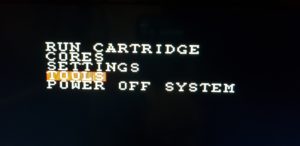To dump NES and Famicom games on the analogue NT mini Noir, you will first need to install the jailbreak.
Get a SD card or a micro SD with an adapter, format it as FAT32.
Go to the following page and follow the instructions. Download the files and put them to the root folder of the SD card. Also don’t forget to get the SD card folder structure.
https://github.com/SmokeMonsterPacks/Nt-Mini-Noir-Jailbreak
Update the console with the jailbreak firmware.
After that insert the cart firmly and check if it’s working.
First check the mapper of the game. I am using the same database as with the INL Dumper.
In my case I have the game Spartan X and it tells, that the mapper is 0, in the bottom Mapper Name it also tells “NROM”.
You can download this application from here. It’s not very fast, though.
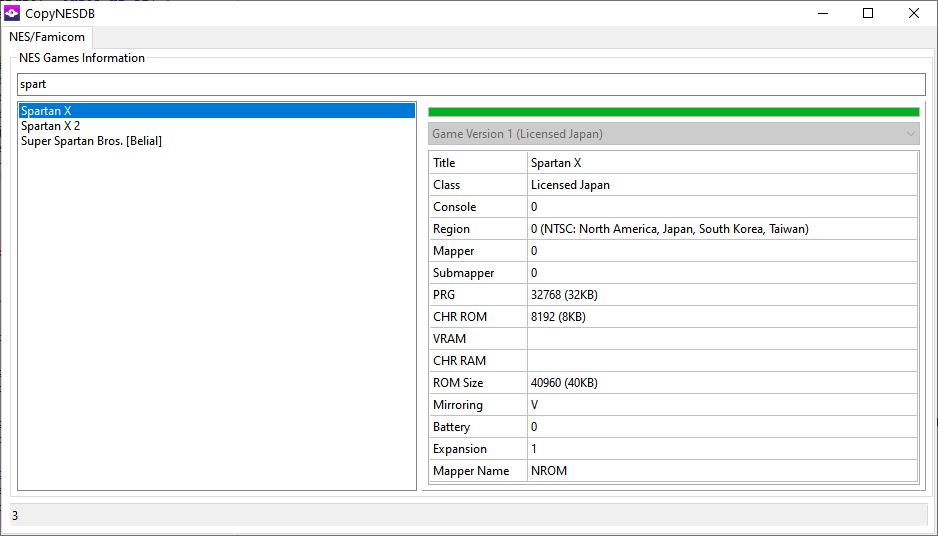 Back on the Jailbreak page you can check, which type of mapper corresponds to number 0 -> NROM (normal NROM).
Back on the Jailbreak page you can check, which type of mapper corresponds to number 0 -> NROM (normal NROM).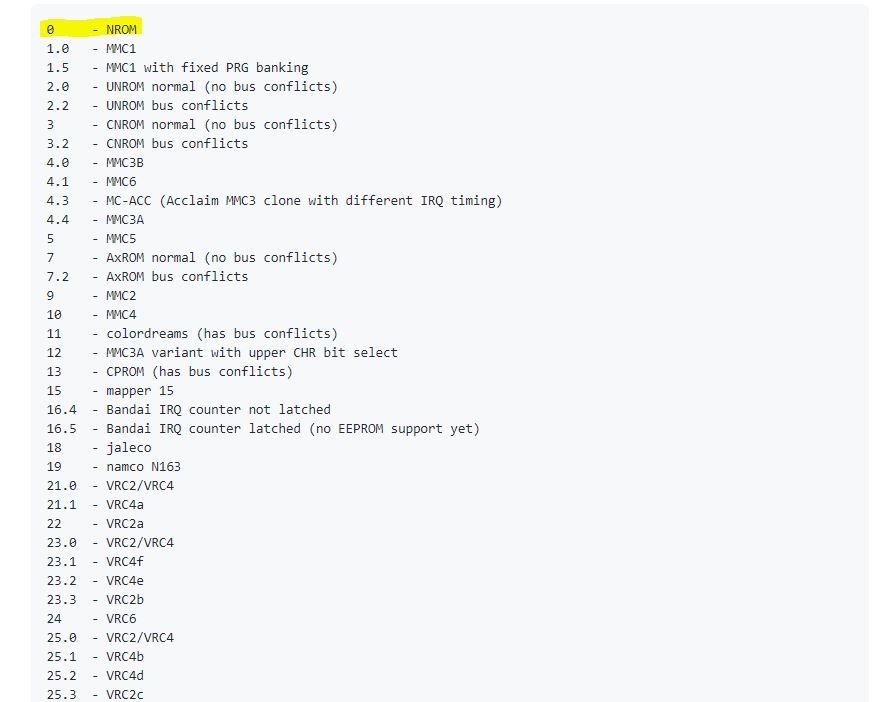
Then go to Tools -> CopyNES mini
Since we know, that the Mapper is NROM, select the BASIC NROM.BIN (the plugin for the mapper)
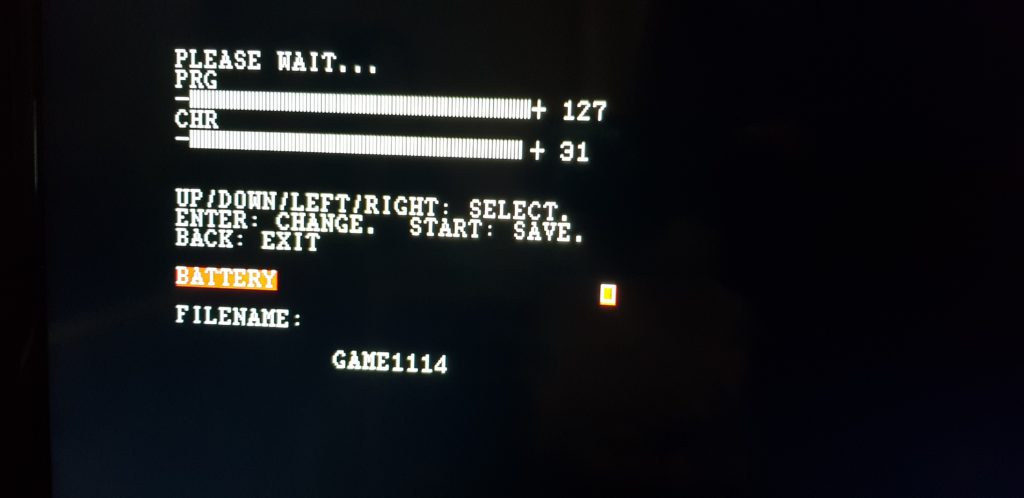 After the dumping is finished, you can also enable or disable the battery (make sure the game has one!).
After the dumping is finished, you can also enable or disable the battery (make sure the game has one!).
Then press down to go to the name input. Press B to scroll the letters. You can rename it lated on your PC. Press START to save the rom. It is stored in COPYNES folder.
Now you can start this rom by going to the main menu, CORE -> NES -> then go to the COPYNES folder and press B on the rom to start it.
Enjoy: